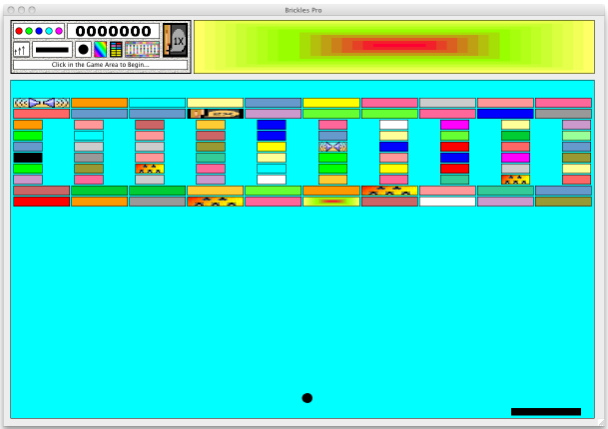Brickles Pro for the Macintosh 2.0.3
Free Trial Version
Publisher Description
Brickles Pro is an all-new game based on the ball and paddle game called Brickles, which was first offered in 1985, shortly after the introduction of the first Macintosh. Brickles Pro is not your typical ball and paddle game. Brickles Pro features stereo sounds, adjustable colors, adjustable ball and paddle sizes, adjustable speed and window sizes. Even the number of paddles in the game can be changed. Brickles Pro is suitable for everyone from the very youngest children learning to use a mouse, to fast-paced arcade fans. Brickles Pro also features randomly selected arrays of Brickles...each level has a new look and feel. A new toolbar allows for rapid personalized game customizations, making it a snap to adjust speed, ball and paddle sizes, game colors and more. Brickles Pro also allows new high scores to be published on the Brickles Pro Online Hall of Fame...compare your scores with users from around the world. The new Brickles Pro even tweets! Brickles Pro is a Universal Binary Macintosh application. It runs natively on older PowerPC and newer Intel-based Macintoshes. Rosetta is NOT required.
About Brickles Pro for the Macintosh
Brickles Pro for the Macintosh is a free trial software published in the Action list of programs, part of Games & Entertainment.
This Action program is available in English. It was last updated on 27 March, 2024. Brickles Pro for the Macintosh is compatible with the following operating systems: Mac, Other, Windows.
The company that develops Brickles Pro for the Macintosh is Space-Time Associates. The latest version released by its developer is 2.0.3. This version was rated by 6 users of our site and has an average rating of 4.8.
The download we have available for Brickles Pro for the Macintosh has a file size of 4.19 MB. Just click the green Download button above to start the downloading process. The program is listed on our website since 2012-08-03 and was downloaded 1,101 times. We have already checked if the download link is safe, however for your own protection we recommend that you scan the downloaded software with your antivirus. Your antivirus may detect the Brickles Pro for the Macintosh as malware if the download link is broken.
How to install Brickles Pro for the Macintosh on your Windows device:
- Click on the Download button on our website. This will start the download from the website of the developer.
- Once the Brickles Pro for the Macintosh is downloaded click on it to start the setup process (assuming you are on a desktop computer).
- When the installation is finished you should be able to see and run the program.